Terminology & Concepts in TimeEdit
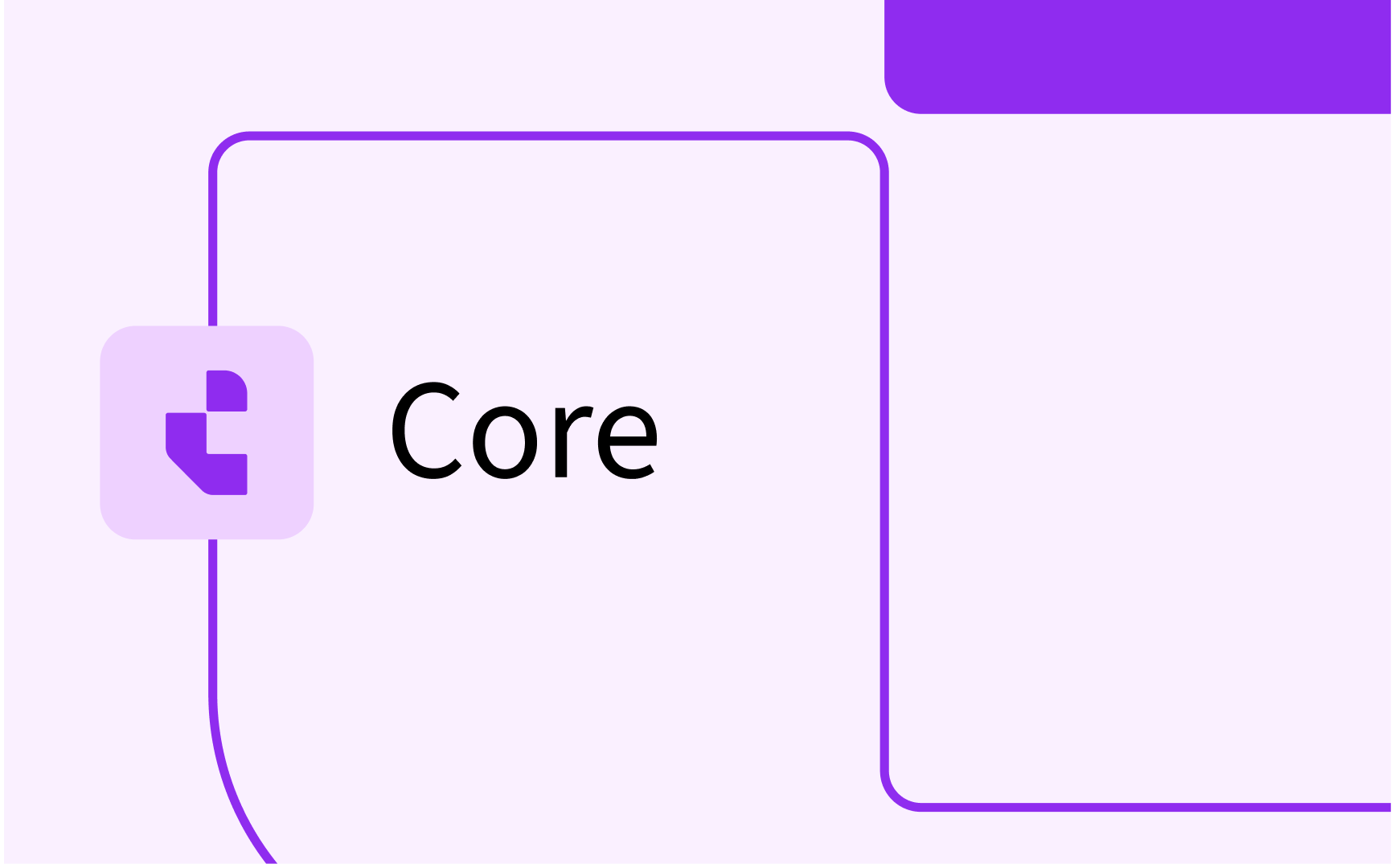
Basic Terminology in TimeEdit
Basic Terms in TimeEdit
When you work in TimeEdit and when you read our articles, you'll encounter a number of terms. We've listed those we feel are important to know so that it will be as easy as possible for you to begin scheduling.
Object
The resources that can be booked are called objects, e.g. teacher Robert Larson, room A112 and activity lecture.
Object Type
An object type in TimeEdit is the name of a specific type of object that can be booked. Examples of types are Teacher, Room and Activity.
The types that can be booked and what they are called are unique for each organization using TimeEdit.
Reservation
A reservation is an event containing a number of objects. Reservations include the date, start time, end time and a number of objects. They may also contain texts of various kinds. What object types are mandatory or optional in a reservation depends on each Reservation Mode (see below) and are unique to the configuration of each organization using TimeEdit.
Reservation mode
Reservation mode utilises rules that govern the types and objects that can be included in a reservation. Reservation mode examples for higher education scheduling – room and equipment reservations and staff activities. Reservation mode is also called booking mode.
Relationship
Objects can have relationships with one another. These relationships are used to make it easier for you to determine which objects must be booked together.
One example of a relationship is that instructor Robert Larson teaches courses in mathematics and physics.
Another example is that the Physics group takes courses in mathematics and physics.
Calendar
Reservations are created and edited in TimeEdit's calendar. The standard calendar includes dates and times. The calendar can be customised to user needs by creating what we call Views (see below).
View
A view is one or more calendar windows that are customised to user needs, such as desired total weeks, date intervals or similar. Users can create their own private views, and a system administrator can create shared public views.
Abstract and physical objects
An object in TimeEdit can be physical or abstract.
A physical object becomes unavailable when it is booked and it is not possible to make another reservation with the same object for the same time slot. Examples of objects that are normally physical are classes, groups, instructors and rooms.
An abstract object is included with information about a reservation, but does not prevent you from booking an object multiple times for the same time slot. Examples of objects that are normally abstract are subjects and activities.
Conflict Control
When you choose an object to book in TimeEdit, all reservations for this object appear directly in the calendar. Obstacles are indicated as solid grey or green reservations in the calendar. Transparent reservations in the calendar have no obstacles and can be booked over. These normally contain abstract objects.
Conflict control is managed in TimeEdit by defining certain objects to be physical. That is, they are to be treated as a physical object that cannot be in two places at once. Anything that is physical cannot be double booked without specifically overriding the conflict control.
Objects can also be designated as abstract, which means that they are not treated as physical and can be allocated to as many reservations as needed. This is used for adding useful information to the reservation without confusing the conflict management. For example, a program, e.g. Bachelor of Business, can be associated with many reservations but there is no need to keep all the reservations made for Bachelor of Business classes clash free.
It doesn’t matter which booking mode, or even which TE application, you are using, TimeEdit Suite will ensure that when a room or staff member is booked as a physical object it is unavailable everywhere. For example, if you book a location for teaching, it is also booked and unavailable for ad-hoc bookings in TE Reserve.
Objects with conflict control are indicated as solid grey or green reservations in the calendar. Transparent reservations in the calendar have no conflict control and can be booked over.






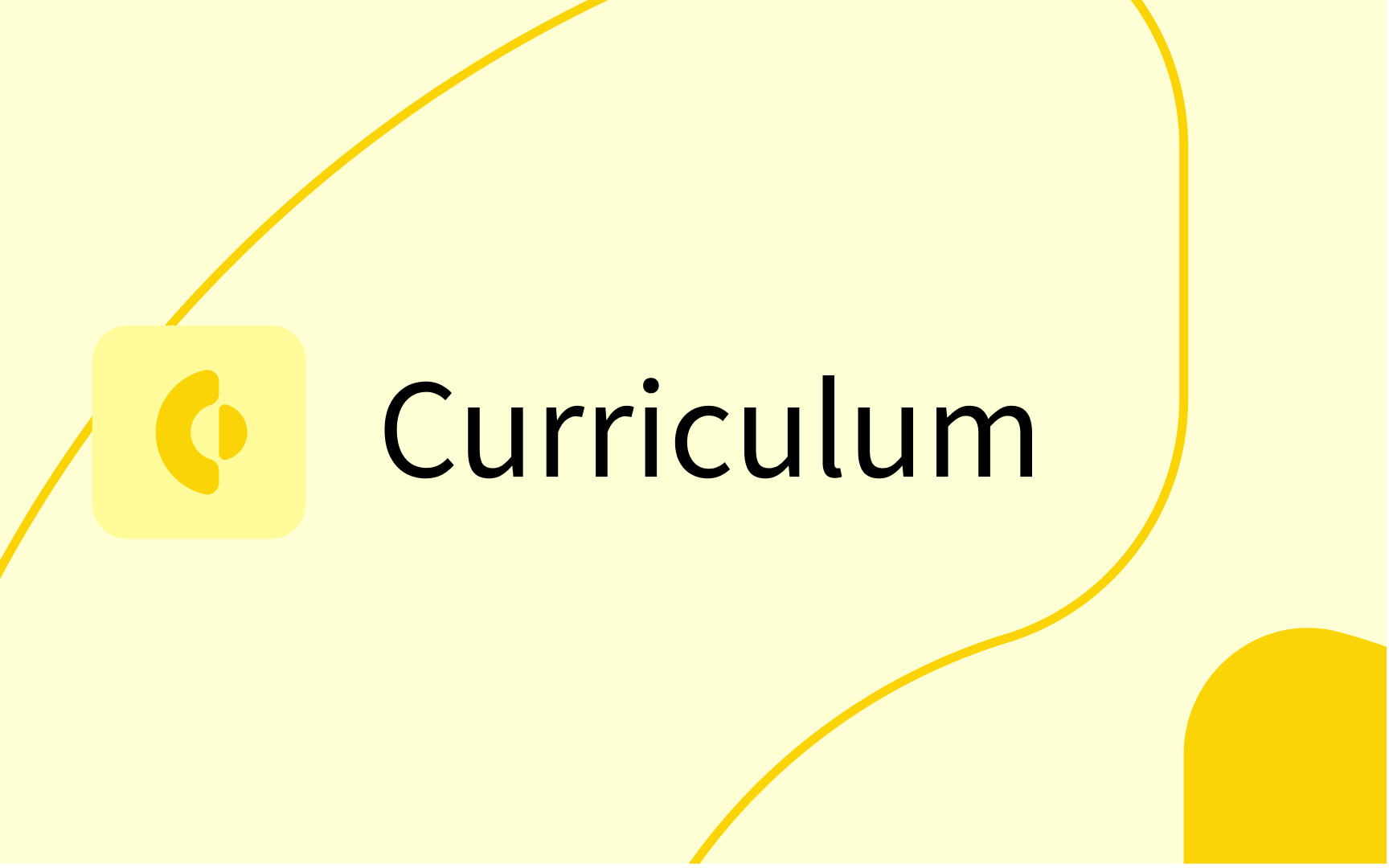
.png)